How to Wear a CGM: A Guide

Wearing a CGM —
Where Does it Go?
Once you’ve gotten a CGM, you’ll need to know where and how to apply it correctly.
A CGM is a small sensor that tracks your glucose levels. With a continuous glucose monitor, you have the benefit of being able to view your glucose responses to food, stress, exercise, sleeping habits, and other daily activities as they occur.
So, where is the best place to wear a CGM? Most CGMs have only been approved for use on the back part of the arm, though some sensors may be suitable for placement on the legs, stomach, or other locations on the body. Be sure to check with your CGM provider for application instructions.
If you’re wondering how to wear a continuous glucose monitor, it’s as easy as this:
1. Align the applicator on the back of your arm
2. Push to apply the sensor
3. Cover your device with a protective patch

Setting Up and
Installing a CGM Device
Continuous glucose monitor installation is a lot easier than it seems, but there are a few tips to keep in mind to ensure the sensor stays put. Here’s how to apply your CGM for the first time:

Read on for a few more details about wearing a continuous glucose monitor
Do CGM needles hurt?
For most people, applying a CGM hurts less than a finger prick. The applicator that comes with the device is spring-loaded and applies the sensor quickly and painlessly. After a day of wearing the device, most people forget that it is even there.


What happens
if a CGM sensor falls off?
A CGM stays on for several days and cannot be reinserted if it falls off early. If your sensor falls off, contact your provider to learn more about replacement options.
Take care when doing activities such as exercise as it may be easier to accidentally bump your sensor.
It's best to wear a protective patch to assure the sensor does not fall off or get damaged.
What materials
are CGMs adhered with?
The CGM sensor has a tiny wire filament that is inserted just below the skin using a micro needle. The filament does not go past the fat layer in your arm, and is held in place by a protective glue-like seal around the sensor.
Wearing a CGM arm band or protective patch is recommended to avoid accidental dislodging of the device.

CGM App &
Wearable Tech
Experiment witheating windows, workout regimens, & macronutrient balance.
Nutrisense arms you with the tools to understand what makes your body tick and make changes that work for....you.
A CGM is a form of wearable tech that allows you to send your body's glucose data straight to your phone.
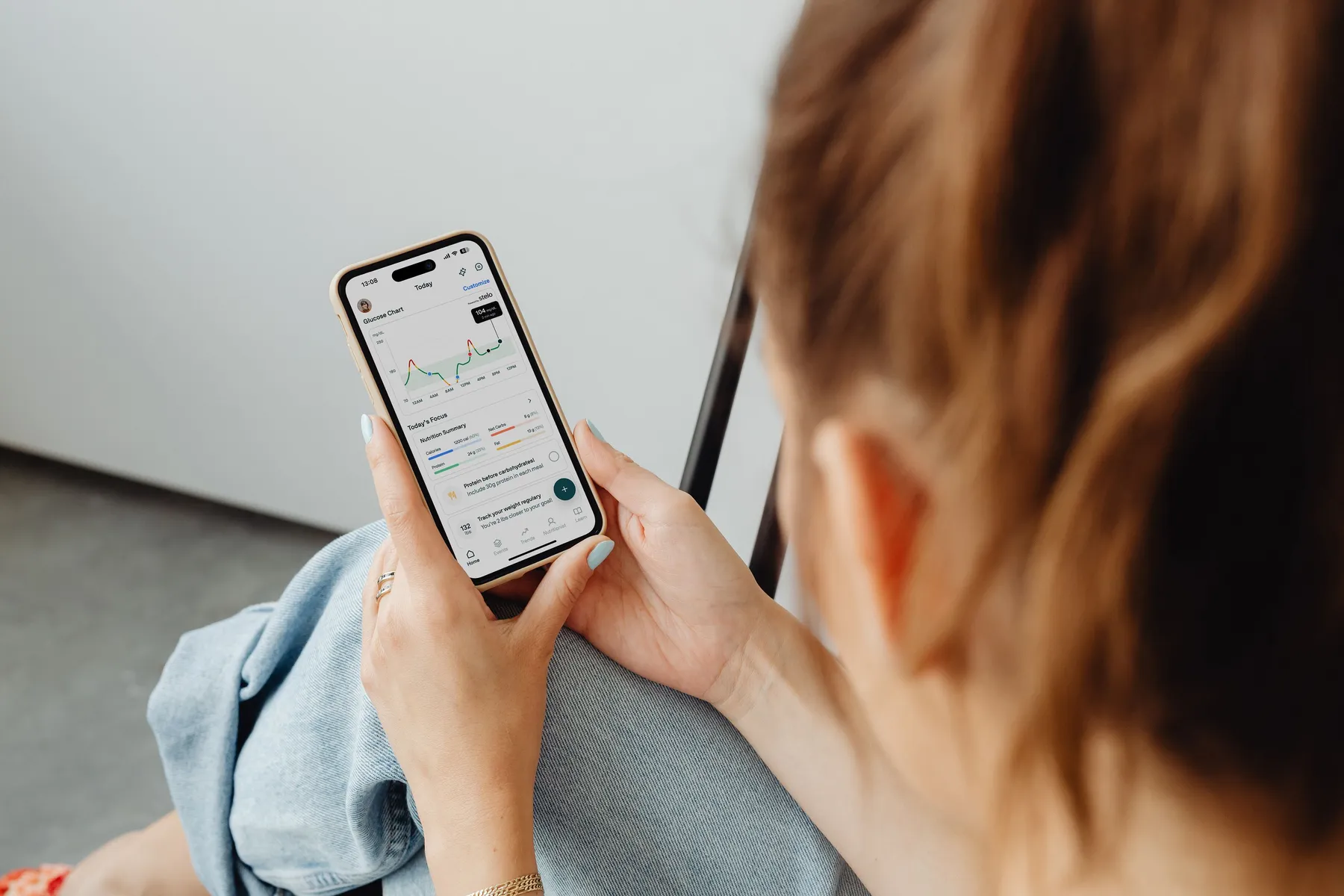
CGM App & Wearable Tech
As a Nutrisense member, you can sync your data from some other wearables or smart watches with the Nutrisense App. This can help you learn more about how stress, sleep, and exercise routines may affect glucose.
The following devices are compatible with the Nutrisense App:
- Apple Watch
- Samsung watches
- Oura ring
- Fitbit
- Garmin devices





Your questions
answered.
Still have questions? Here are some answers to a few of the most frequently asked questions.
A CGM or glucose biosensor should not be worn during an X-ray or an MRI, as the radiation can damage the device or cause it to malfunction. Make sure to follow the continuous glucose monitor guidelines provided with your device. Consult with your doctor and let them know you are wearing a sensor before getting an X-ray.
If you're planning to travel by plane while wearing a CGM, let the TSA or the airport security agent know that you are wearing the device and request a manual check. CGMs are able to go through metal detectors but may malfunction if exposed to full-body scans or X-rays.
The CGM applicator that comes with your CGMs contains a small needle which is used to apply the device to the back of your arm. Once applied, a small filament attached to the sensor remains under your skin which allows the device to measure your glucose levels via interstitial fluid.
You may have questions about how to apply a CGM sensor, including, "does a CGM hurt?" And the answer is no, it doesn't! Even though it may seem scary at first, the truth is that most people feel no pain when applying a sensor.
The applicator that comes with the device is spring-loaded and applies the sensor quickly and painlessly. Applying a CGM hurts less than a finger prick, and after a day of wearing the device, most people forget that it is even there.
A CGM or glucose biosensor can be applied on the back of the arm and used to track glucose levels. If you’re not sure how to put on a continuous glucose monitor, don't worry! It’s a lot simpler than it may seem. Typically, you attach the sensor to the applicator, place it on the back of your arm, and push down to release the sensor and apply it to your arm, but always follow the exact provided directions for your CGM model. Continuous glucose monitor placement is the same on either arm. If you're wondering how to remove a CGM sensor once it expires, simply peel the adhesive off your arm slowly—just like if you were removing a bandage.
*Disclaimer: The Nutrisense program is not intended to diagnose, cure or prevent any conditions such as diabetes.
